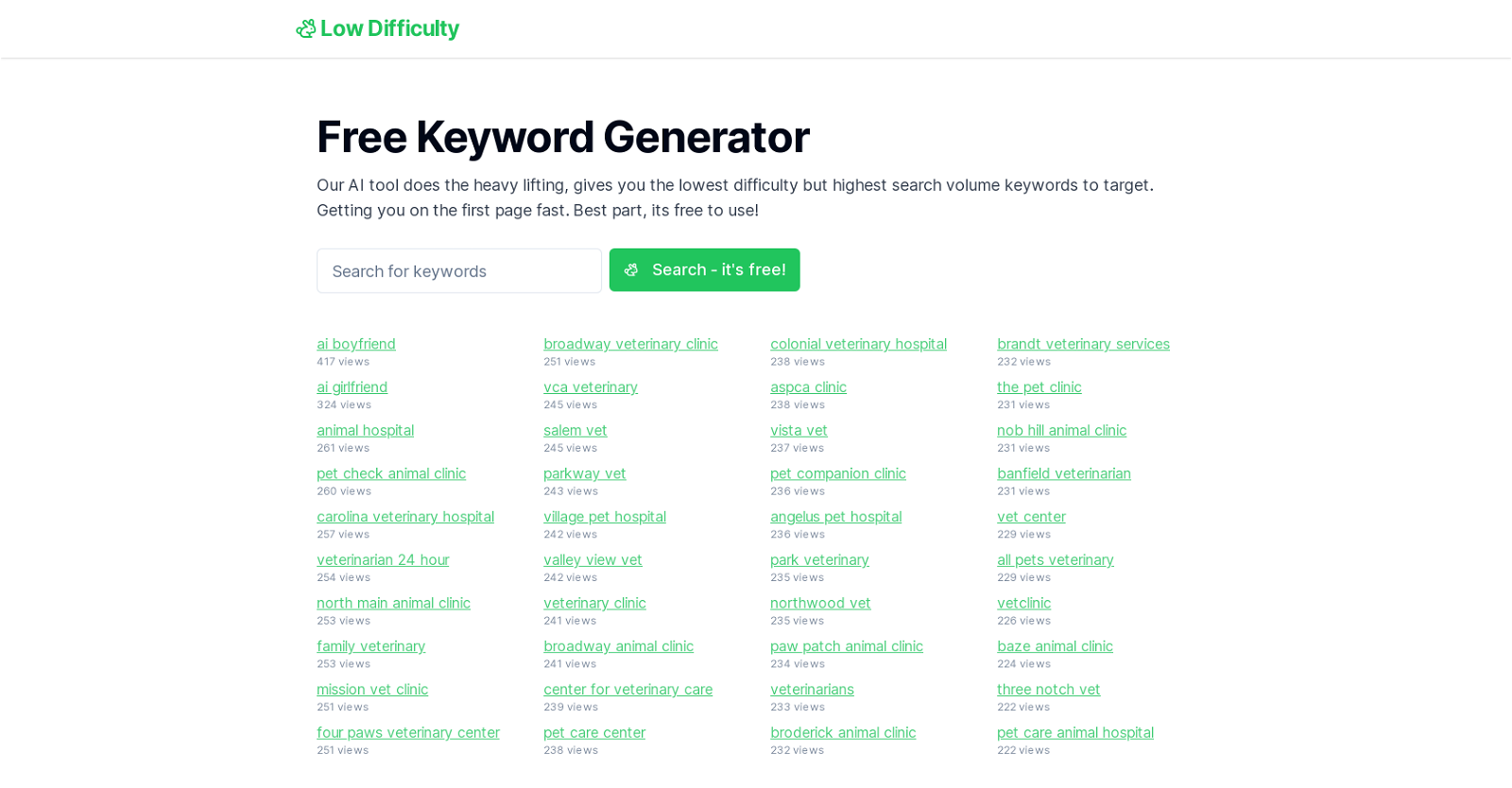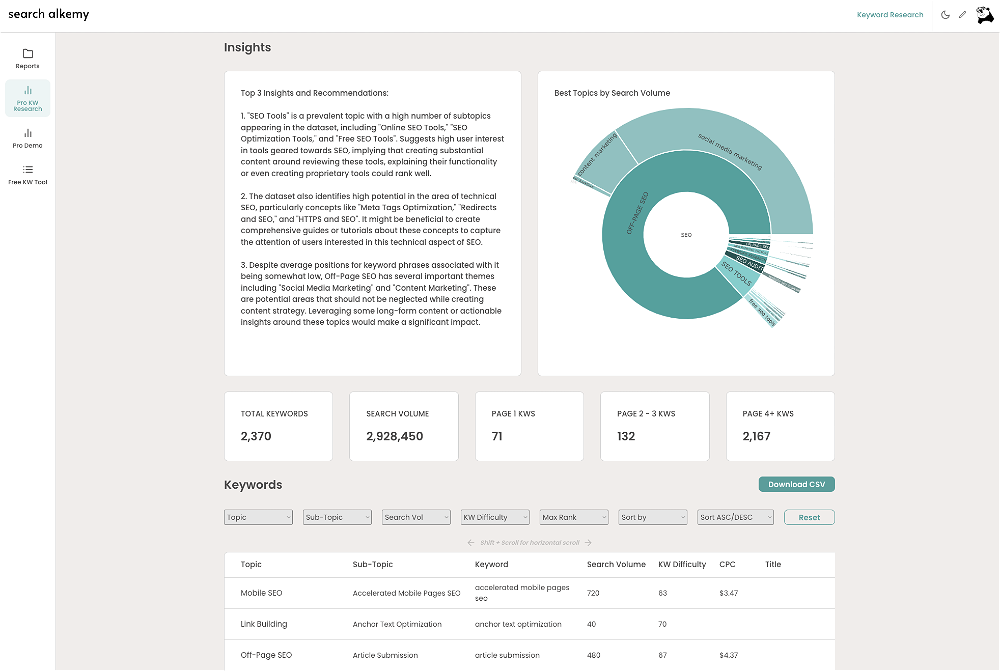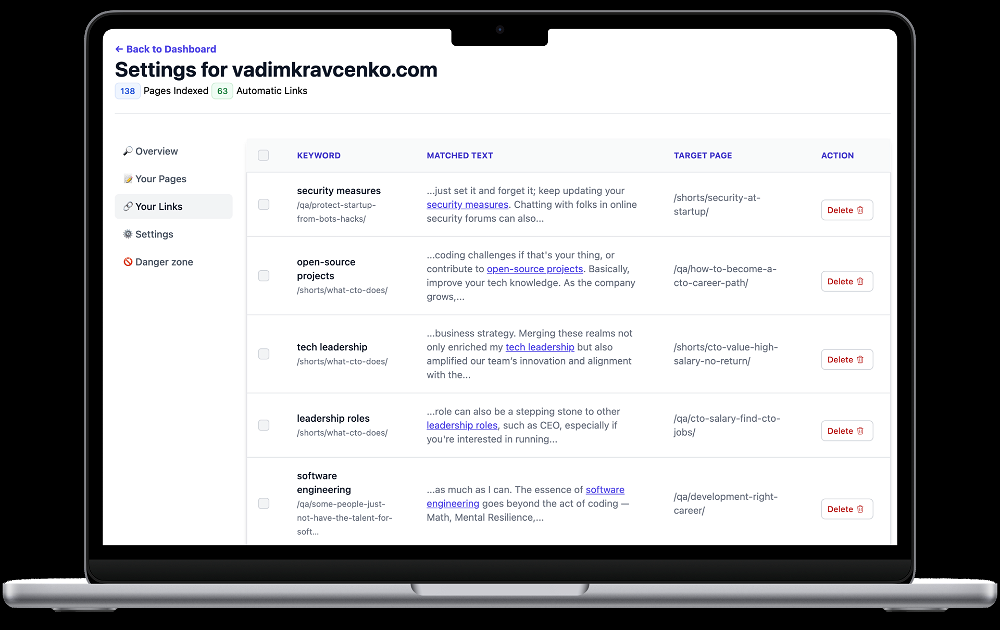What is LowDifficulty.ai?
LowDifficulty.ai is a free keyword generator tool powered by artificial intelligence. It supports users in identifying optimal keywords for their target audience or business objective.
How does the Keyword Generator tool of LowDifficulty.ai work?
The Keyword Generator tool of LowDifficulty.ai uses artificial intelligence to perform the complex task of selecting keywords with the lowest competition, and the highest search volume potential. This optimizes the keyword selection process, ensuring the best possible choices for SEO efforts.
Is LowDifficulty.ai free to use?
Yes, LowDifficulty.ai is entirely free to use, granting accessibility to users with different budget capacities.
What tasks does the AI technology in LowDifficulty.ai automate?
The AI technology in LowDifficulty.ai automates the complex task of keyword selection. This task includes picking keywords that have the lowest competition but the highest potential search volume, saving users from time-consuming manual keyword research.
What are some benefits of using LowDifficulty.ai for SEO purposes?
Some benefits of using LowDifficulty.ai for SEO purposes include streamlining search engine optimization efforts, increasing the chance of quickly ranking on the first page of search results, and enabling the identification and targeting of new valuable keywords for content strategies.
Who is the developer of LowDifficulty.ai and how often is it maintained?
LowDifficulty.ai is developed and maintained by Ashley Rudland. The frequency of its maintenance is not explicitly mentioned on their website.
Can LowDifficulty.ai help increase my online visibility and search engine ranking?
Yes, LowDifficulty.ai can help optimize your online visibility and increase your search engine ranking by providing you with low competition but high search volume keywords to target in your content.
Is there a usage limit on LowDifficulty.ai's Keyword Generator tool?
According to their website, LowDifficulty.ai's Keyword Generator tool does not mention any limitations in terms of usage, suggesting that users can use it as often as they need.
Is LowDifficulty.ai useful for content marketing strategies?
Yes, LowDifficulty.ai can be an incredibly useful tool for content marketing strategies. It generates keywords that can be then implemented in your content, thereby boosting its visibility and reach.
Can LowDifficulty.ai identify low competition but high search volume keywords?
Yes, LowDifficulty.ai specializes in identifying keywords with low competition but high search volume potential, making it easier for your content to achieve a high search engine ranking.
How quickly can I start ranking on the first page of search results with LowDifficulty.ai?
The website states that using LowDifficulty.ai can help users quickly rank on the first page of search results. However, the exact timeline would depend on various other factors like the website's current SEO status, the competitiveness of the niche, the quality of content, among others.
Is LowDifficulty.ai beneficial for users with different budget capacities?
Yes, LowDifficulty.ai is beneficial for users with different budget capacities since it is a free tool. Therefore it provides accessibility to all users, regardless of budget.
Can I use the LowDifficulty.ai repeatedly?
Yes, you can use the Keyword Generator tool on LowDifficulty.ai repeatedly to continuously discover and target new and valuable keywords for your content strategy.
How does AI powered keyword generation in LowDifficulty.ai simplify the SEO process?
AI-powered keyword generation in LowDifficulty.ai simplifies the SEO process by automating the complex task of keyword selection. It picks the optimal keywords that have low competition but the highest search volume potential, sparing the users from the often confusing task of manual keyword research.
Who is the targeted audience of LowDifficulty.ai?
The targeted audience of LowDifficulty.ai includes anyone looking to optimize their online visibility and search engine ranking. This could range from bloggers, content creators, digital marketers to business owners who want to improve their website's SEO performance.
How does the LowDifficulty.ai help in business objective alignment?
LowDifficulty.ai helps in business objective alignment by providing keywords that are most relevant and beneficial for the businesses' target audience or its specific business objective.
How reliable is LowDifficulty.ai?
LowDifficulty.ai serves as a reliable tool that caters to diverse search engine optimization and content marketing needs. The reliability is not explicitly stated, but it's built and maintained by Ashley Rudland, which suggests it's kept up-to-date.
How does it streamline the SEO efforts using LowDifficulty.ai?
LowDifficulty.ai streamlines SEO efforts by doing the heavy lifting of keyword research. By identifying low competition but high search volume keywords, businesses can focus their strategies on creating content around these optimal keywords for better visibility and reach.
Does LowDifficulty.ai offers other features apart from keyword generation?
The website exclusively highlights its capability for keyword generation. It's unclear if LowDifficulty.ai offers other features apart from keyword generation based on their website information.
Can I target new valuable keywords continuously using LowDifficulty.ai?
Yes, with LowDifficulty.ai, regular and repeated usage is possible. It implies that continuous discovery and targeting of new valuable keywords achievable for your content strategy.